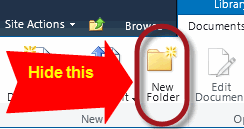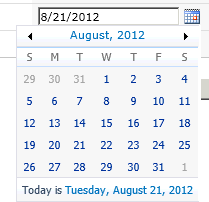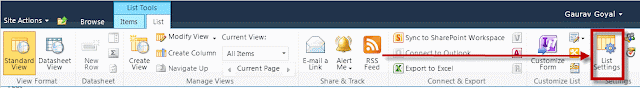How to maintain scroll position after post back?
How to maintain scroll position in ASP.Net Pages When web pages are posted back to the server, by default user is returned to the top of the page. On a large web page, you might have a requirement to scroll down the user automatically to the last position on the page. MaintainScrollPositionOnPostBack page property can be used to achieve this in one of the following ways. Application level: To set the property by default for all pages in the website, open web.config and add the attribute to the pages node.<pages maintainScrollPositionOnPostBack=”true”> Page Level: for a particular page, open the aspx and set the property<%@ Page MaintainScrollPositionOnPostback=”true” … Code level: to set the property programmaticallyPage.MaintainScrollPositionOnPostBack = true; Reference : http://tuvianblog.com/2012/01/06/how-to-maintain-scrollposition-after-post-back/