Hide buttons control from ribbon for specific list
Hi ,
I want to hide "New Folder" button from ribbon of my library "Shared Documents" for site "SP2010-01".
To hide this button from ribbon for a Shared Documents, You must write this code :
using (SPSite site = new SPSite("http://SP2010-01"))
{
using (SPWeb web = site.OpenWeb())
{
SPList list = web.Lists.TryGetList("Shared Documents");
web.AllowUnsafeUpdates = true;
SPUserCustomAction actionView = list.UserCustomActions.Add();
StringBuilder newurl = new StringBuilder();
newurl.AppendLine("<CommandUIExtension>");
newurl.AppendLine(" <CommandUIDefinitions>");
//Provide Location ID to hide the button
newurl.AppendLine(" <CommandUIDefinition Location=\"Ribbon.Documents.New.NewFolder\">");
newurl.AppendLine(" </CommandUIDefinition>");
newurl.AppendLine(" </CommandUIDefinitions>");
newurl.AppendLine("</CommandUIExtension>");
actionView.Location = "CommandUI.Ribbon";
actionView.Title = "RemoveNewFolderButton";
actionView.CommandUIExtension = newurl.ToString();
actionView.Update();
web.AllowUnsafeUpdates = true;
}
}
After deployment of this code, you will see :
This code will hide "New Folder" button from "Shared Documents" library from "SP2010-01" site.
For more location ID visit site.
Enjoy!!!
I want to hide "New Folder" button from ribbon of my library "Shared Documents" for site "SP2010-01".
To hide this button from ribbon for a Shared Documents, You must write this code :
using (SPSite site = new SPSite("http://SP2010-01"))
{
using (SPWeb web = site.OpenWeb())
{
SPList list = web.Lists.TryGetList("Shared Documents");
web.AllowUnsafeUpdates = true;
SPUserCustomAction actionView = list.UserCustomActions.Add();
StringBuilder newurl = new StringBuilder();
newurl.AppendLine("<CommandUIExtension>");
newurl.AppendLine(" <CommandUIDefinitions>");
//Provide Location ID to hide the button
newurl.AppendLine(" <CommandUIDefinition Location=\"Ribbon.Documents.New.NewFolder\">");
newurl.AppendLine(" </CommandUIDefinition>");
newurl.AppendLine(" </CommandUIDefinitions>");
newurl.AppendLine("</CommandUIExtension>");
actionView.Location = "CommandUI.Ribbon";
actionView.Title = "RemoveNewFolderButton";
actionView.CommandUIExtension = newurl.ToString();
actionView.Update();
web.AllowUnsafeUpdates = true;
}
}
After deployment of this code, you will see :
This code will hide "New Folder" button from "Shared Documents" library from "SP2010-01" site.
For more location ID visit site.
Enjoy!!!
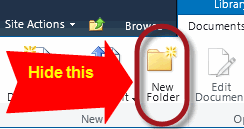



Comments