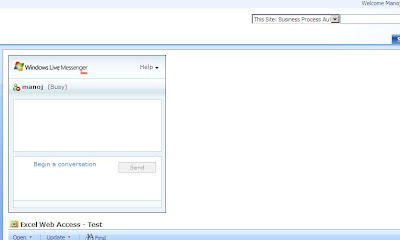Use Lists Web Server to get data in the SSRS 2008 R2 Reports
Step 1: Ensure that you have a SharePoint List. In this demo, we will report against SharePoint Products List. Step 2: Understand the SharePoint List Web Service Interface. SharePoint has a lists.asmx web service which provides interface to download the SharePoint lists data in the non-SharePoint systems. You can access the SharePoint list web service using the http://siteurl/_vti_bin/lists.asmx . You can use the GetListItems method which returns dataset to download all the list items for the specific list. Step 3: Create new Shared Data Source and Report Server Project Create a new Report Server Project in the Business Intelligence Development Studio (BIDS). First step of configuring the SSRS report is creating the new shared data source. Select the SharePoint List as a data source type and specify the SharePoint Site URL hosting the lists for the connection string. On the credentials tab, specify either windows authentication or no authentication if anonymous authenticatio