How to set My Start Page in Office 365?
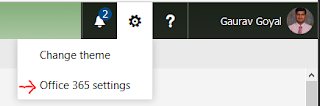
Office 365 has given a way to set start page for current user. You can set it by using a few steps. Login with https://Portal.office.com url Go to Office 365 settings Now on the My Account setting page , Click on the Start Page. You will be able to see more options & you can select as you want : Here I am selecting SharePoint for me & you can select what you want & hit Save button & its done.
