Find Missing Web Part
Whenever a SharePoint Developer or Administrator opens Central Administration site, they usually see a notification on top of CA site which shows all the warnings & issues with the SharePoint Farm & Servers.
When you hit “View these issues”, You will get list of issues and warnings. In this list you will find a common error “Missing server site dependencies”.
When you click on the “Missing server site dependencies”, you will get list of errors with like these kinds of messages:
[MissingWebPart] WebPart class [8d6034c4-a416-e535-281a-6b714894e1aa] is referenced [2] times in the database [WSS_Content], but is not installed on the current farm. Please install any feature/solution which contains this web part. One or more web parts are referenced in the database [WSS_Content], but are not installed on the current farm. Please install any feature or solution which contains these web parts.
|
I was wondering to find our missing web pars from all sites. I found lots of solution with powershall & database commands. But I wanted a visual interface which can help me to find the missing web parts as well as other information about the web part.
So I developed a new utility for finding the missing web parts with location & remove one by one.
Now let me explain all the required fields first :
· Server Name : you have to provide your database server name here
· Database Name : Pick database name from the error message
· Web Part ID : Pick web part id or webpart class id from the error message :
· Site Title
· Site URL (relative)
· List Title
· Display Name
· Page URL (relative)
· Zone ID
· Web Part Order
· Class
· Assembly
Click here to download this utility.
New Link





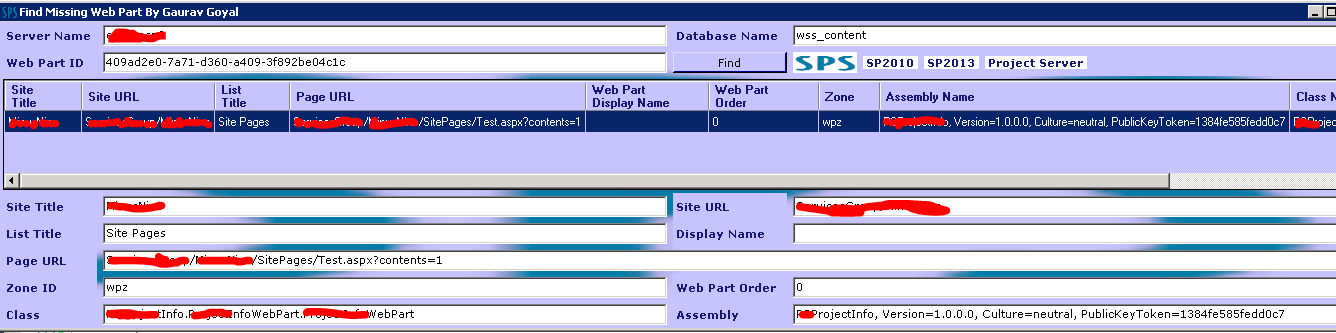


Comments
Thanks again.
My company is not willing to install .NET Framework 4 on the SPS 2010 server.
Thanks.