Web Part Branding
Create css file "WebPartStyle.css" & upload in Style Library with below mentioned contents :
.ms-wpTdSpace{
display:none;
}
.ms-WPHeader td:first-child {
background: url('g-03.png') no-repeat top right;
background: url('g-01.png') no-repeat top left;
margin: 0;
padding: 0px 0px 0px 20px;;
height: 20px;
display:inline;
}
.ms-WPHeaderTdMenu {
margin:0px 0px 0px 20px;
background: transparent url('g-02.png') scroll repeat-x right top !important;
border: 0;
}
.ms-WPTitle
{
background: url('g-02.png') no-repeat top repeat-x !important;
}
.ms-WPTitle A {
color:white !important;
}
.ms-WPHeaderTdSelection{
background: transparent url('g-03.png') scroll repeat-x right top !important;
}
/* border (title and border) */
.ms-rtestate-field table
{
border-collapse: separate;
}
.ms-WPBorder
{
border-top: none;
border-right: 1px #C0C0C0 solid;
border-bottom: 1px #C0C0C0 solid;
border-left: 1px #C0C0C0 solid;
}
/* title (title and border, title only) */
.ms-WPHeader > td
{
border-top: none;
border-bottom: none;
}
.ms-WPHeader > td:first-child
{
border-left: none;
}
.ms-WPHeader > td + td.ms-wpTdSpace
{
border-right: 0px #C0C0C0 solid;
}
/* Hide
.ms-WPHeaderTdSelection{
background: transparent url('/_layouts/images/DesignerListWebPart/topchannel.png') repeat-x !important;
}
*/
Now edit the v4.Master page & place below given line just above this tag : <asp:ContentPlaceHolder id="PlaceHolderAdditionalPageHead" runat="server"/>
<link rel="stylesheet" type="text/css" href="../../Style Library/WebPartStyle.css" /> "
<asp:ContentPlaceHolder id="PlaceHolderAdditionalPageHead" runat="server"/>
You can find images on One Drive.




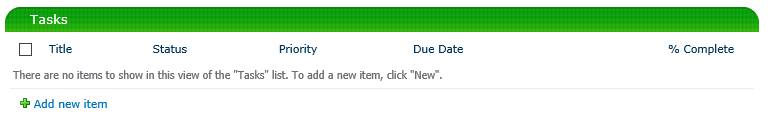



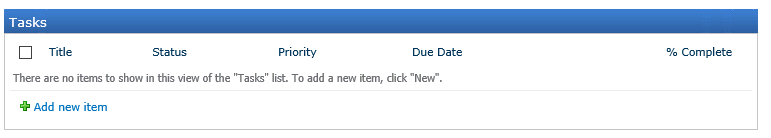








Comments