SharePoint Interview Questions and Answers
SharePoint Interview Questions and Answers Get More Questions and Answers Q What is SharePoint? Ans SharePoint is a browser based document collaboration platform given by Microsoft. Q What are features of SharePoint 2010? Ans Some features are : · Document Collaboration · Enterprise Search FAST Search · New Enhance Web Part · Ready made Silver Light web part · Business Connectivity Services · Social Media Investments · Large lists · Enhanced collaboration features · Visio Serv...
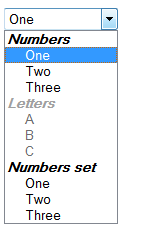


Comments