How to enable/disable buttons in ribbon conditionally?
In this article I will cover how we can enable and disable the controls from ribbon based on any specific column value. For an instance I have a list column "State", if selected row is having status "active" then and then button should be enable in Ribbon, otherwise ribbon button should remain disable.
For how to write Ribbon declaration please refer my previous articles.
In above image you can see we have one button "New" in ribbon within group "Console". Please refer the source code for Ribbon's declaration. We are going to use delegate control for injecting ECMA script on fly for desired list.
Below are the events causes ribbons to refresh so button can be turned enable/disable.
Now let's see how sample is going to work.
For how to write Ribbon declaration please refer my previous articles.
In above image you can see we have one button "New" in ribbon within group "Console". Please refer the source code for Ribbon's declaration. We are going to use delegate control for injecting ECMA script on fly for desired list.
Below are the events causes ribbons to refresh so button can be turned enable/disable.
- Checkbox from every row
- SelectAll/DeselectAll checkbox from header row
- On every row select
Now let's see how sample is going to work.
- On page loads and when no row is selected button will be disable
- When user clicks checkbox of row and that row is having "Active" as status value then button will get enable
- When user clicks row and that row is having "Active" as status value then button will get enable
- If row is selected and button is enable and user click select all checkbox then ribbon will get refresh and button will be disable
- A function which will return a Boolean flag for ribbon to enable/disable button
- We need to attach our own events on row click, row checkbox click and header checkbox click
- So in our own functions we will retrieve the row and it's all cell values
- Based on status cell value we will set the global flag true/false.
- Then we will call Ribbon refresh, which eventually will enable/disable the button
var _isButtonEnable = false;
var statusIndex = 2;
var row;
_spBodyOnLoadFunctionNames.push("registerEvents");
function isButtonEnablefn() {
if (_isButtonEnable != 'undefined')
{ return _isButtonEnable } else
return false;
}
function registerEvents() {
var ctxCur = GetCurrentCtx();
var SPGridViewGuid = ctxCur.listName;
var oTables = document.getElementsByTagName("TABLE");
for (var i = 0; i < oTables.length; i++) {
if (oTables[i].id != "") {
var listGUID = oTables[i].id.split("-{");
if (listGUID[0] == SPGridViewGuid) {
var oRows = oTables[i].getElementsByTagName("TR");
var chkbxs = oRows[0].getElementsByTagName('input');
if (chkbxs != null) {
chkbxs[0].attachEvent('onclick', selectAllClicked);
}
for (var j = 0; j < oRows.length; j++) {
if (j != 0) {
oRows[j].attachEvent('onclick', rowClicked);
var chkbx = oRows[j].getElementsByTagName('input');
if (chkbx != null) {
chkbx[0].attachEvent('onclick', rowCbxClicked);
}
}
}
}
}
}
}
function selectAllClicked() {
_isButtonEnable = false;
RefreshCommandUI();
}
function rowClicked() {
setSelectedItem();
}
function rowCbxClicked() {
setSelectedItem();
}
function setSelectedItem() {
var evt = null;
//capture the curren event
evt = window.event;
//retrieve the source of event
var o = GetEventSrcElement(evt);
//if source element is ECB menu or link then return don't do anything
if (o != null && ElementContainsLink(o))
return;
// Close ECB menu if it is already open
if (clearECBMenu(o)) {
CancelEvent(evt);
return false;
}
//Retrieve the Row from which the event has raised
var tr = GetItemRow(evt);
var ctxCur = CtxFromRow(tr);
if (CountSelectedItems(ctxCur) == 1) {
var items = GetSelectedItemsDict(ctx);
var k
for (k in items) {
var itm = items[k];
//alert('List GUID :' + ctxCur.listName + '-- Item ID:' + itm.id);
// Keep selected row in backstore we will need this later on in ribbon events
var curRow = saveCurrentRow(tr, itm.id);
// If Row Item Status is Active then turn on New Button.
(curRow.cells[statusIndex].outerText == SP.MyResource.Active) ? _isButtonEnable = true : _isButtonEnable = false;
}
}
else { _isButtonEnable = false; }
RefreshCommandUI();
}
function saveCurrentRow(tr, curSelectedItemId) {
var tab = tr;
while (tab.tagName != "TABLE")
tab = tab.parentNode;
var rows = tab.rows;
var i = 0;
//This loop will fix the index for Phase State
for (i = 0; i < tab.cells.length; i++) {
if (tab.cells[i].outerText.trim() == SP.MyResource.State.trim()) {
statusIndex = i;
break;
}
}
var iid;
var rgiid;
//This loop will fix the current selected row
for (i = 1; i <= rows.length; i++) {
iid = rows[i].getAttribute("iid");
rgiid = iid.split(",");
if (rgiid[1] == curSelectedItemId) {
if (typeof (row) == "undefined") row = [];
row[curSelectedItemId.id] = rows[i];
return rows[i];
}
}
return null;
}
function NewButtonClick() {
var url;
var ctxCur = GetCurrentCtx();
if (CountSelectedItems(ctxCur) == 1) {
var items = GetSelectedItemsDict(ctx);
var item
for (item in items) {
var itm = items[item];
alert('List GUID :' + ctxCur.listName + '-- Item ID:' + itm.id);
}
}
}
// javaScript String object's extension method for trim operation
String.prototype.trim = function () {
return this.replace(/^\s*/, "").replace(/\s*$/, "");
}
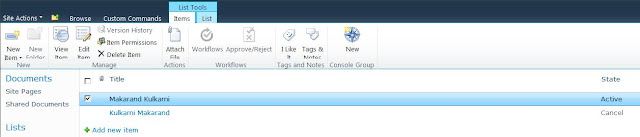


Comments
thanks
I found a bug I think, the code is
if (chkbx != null) {
should be
if (chkbx[0] != null) {
So it throw me an exception at SP.MyRecource.ColumnName is null or not an object. Do you know what can be? Thanks
Krupesh.