Hide columns / fields in SharePoint
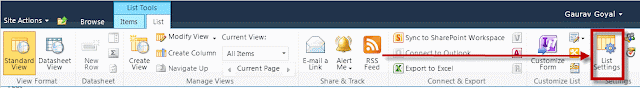
Hi friends , If you want to hide columns / fields without writing codes & without any script, My article will help you to do the same. Just to start, open your SharePoint List & click on list setting button. Then click on “Advanced Setting”. In the Content Type section, set yes for “Allow management of content types?” & press OK. Now go back to list setting and you will see an new section called “Content Types”. You will get list of content types here. Click on “Item”. You will all fields / columns Click on the column name , which you want to hide, in my case I am going to hide column “Planned End Date”, You will see field detail form. Click on the “Hidden (Will not appear in forms)” and press OK. Now check your all three forms New, Edit and display. You won’t see the field.